Hello, im new here, but i have one thing to propose for modding community here.
There is such free indie game as Battleship Forever(
http://www.wyrdysm.com/games.php), and this game has one most simple but in same time amazing spaceship battles ever done.
But what is more valuable for us is Ship Maker subprogram, which let us construct ships for this game.
Every ship in BF is constructed with small PNG parts with their own parameters, such as color or number of HP. So in this editor you actually constructing ship from "spare parts" and colour it as you wish. And after we make our ship we can make screenshot of it and after some redacting get one hella nice ship sprite for Starfarer.
So ye, this is mine little guide about how to get Starfarer ship sprite from BF Ship Maker.
1) Install BF (
http://www.wyrdysm.com/games.php)
2) Go to BF forum for Custom Sprites (
http://www.wyrdysm.com/phpBB3/viewforum.php?f=23)
I recommend parts from next threads
http://www.wyrdysm.com/phpBB3/viewtopic.php?f=23&t=5823http://www.wyrdysm.com/phpBB3/viewtopic.php?f=23&t=3035http://www.wyrdysm.com/phpBB3/viewtopic.php?f=23&t=5348http://www.wyrdysm.com/phpBB3/viewtopic.php?f=23&t=5299http://www.wyrdysm.com/phpBB3/viewtopic.php?f=23&t=4551And unpack it in Custom Sprite directory of BF.
3) Now startup BF ShipMaker, you will see something like this
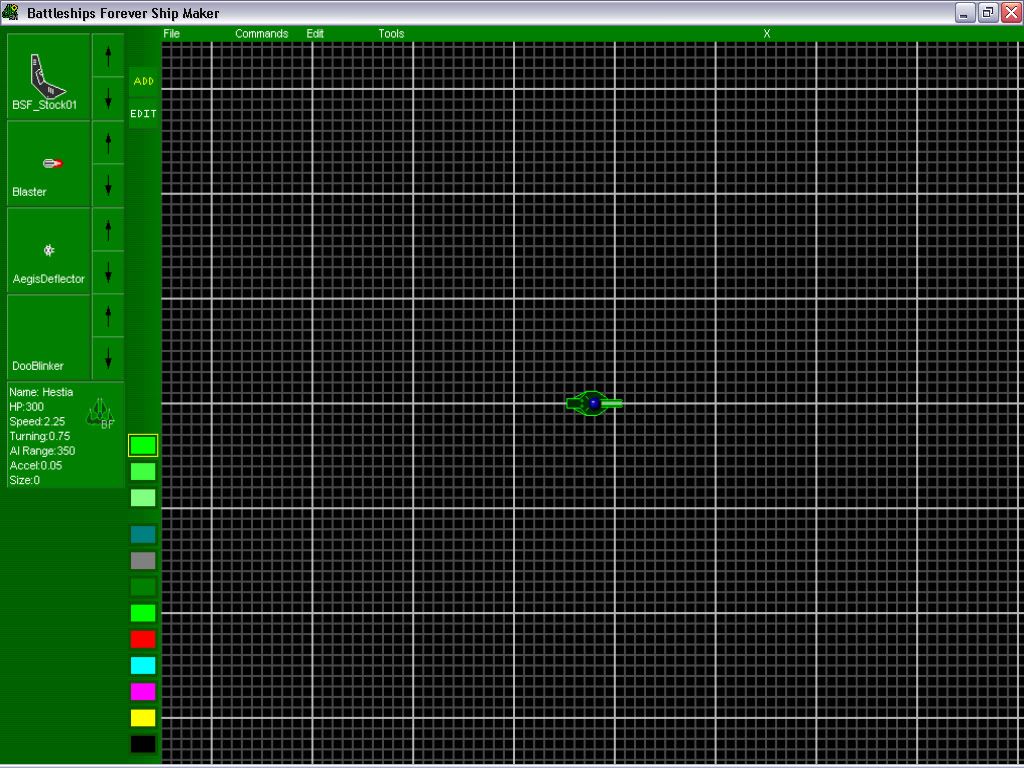
4) Go to Tools->Group arrange. This will pop up screen like this
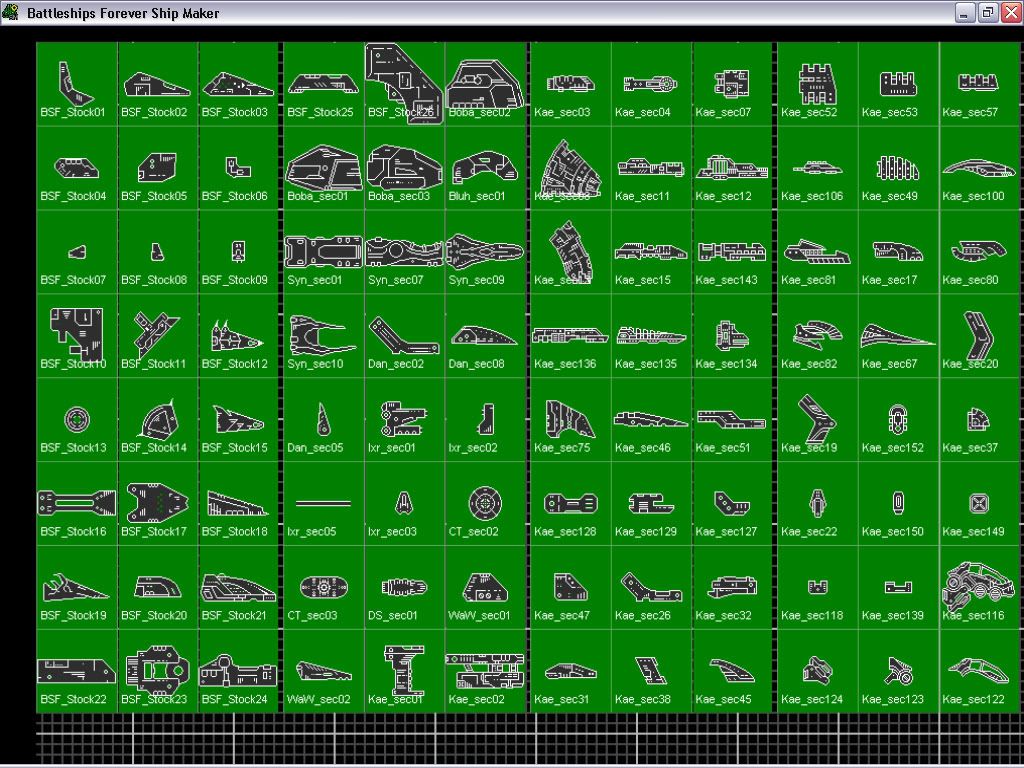
As you see there is 4 group of parts, to switch between them you have to press ~ and use 1\2\3\4 keys for every group respectfully. But mine work flow goes around arranging needed parts in first group, and using rest three as storage for possibly usefull parts. So initially drag and drop all not used parts in first group to fourth group, just because they look bogus and we can use it only for getting some silhouette.
5) Look closely for sets of parts that you downloaded, and choose which one you like and will use in your ship. After this just drag and drop them from folder to a groups 2-4 in Ship Maker. There is pretty much unlimited storage, but it can become really complicated to orient in them if there is too much parts, as it shows only in rows by 3, and to scroll it up and down you have to use only mouses scroll wheel, which is pain in the ass.
You can multiply select parts in groups, by using Shift+click between two parts, to select everything in between. And to delete the parts that you dont need\dont like, select them\it and press delete. To move multyple parts between groups, select and just drag and drop them in different group.6) Now drag and drop ,parts from 2-4 groups, that you gonna use in your ship to first group. Close Group Arrange window by pressing Esc, and lets start constructing our ship.
7) Now press Z to open your groups parts scroll window at side of your screen, now as you click part, its instantly goes for constructing, look for a place where you want it and using J I K L and Shift+ J I K L, position it as you want, and click to place it.
Now choose colour for it from palette to the left. First three colours will transfer their parameters to a parts which coloured by them even if you change it, so use them to define base colours of your ship. Rest 9 colours will just colour part in to their colour but not change it if you change palettes colour. To change colour right click over colour.
Now press M to mirror your part.
It will mirror every unic part, so if your building non symmetric ship, dont use it.And use A and Q keys to define "Depth" of part. Depth goes from 1 to N, where N is number of used parts and define order of parts. So part with Depth of 4 will show over parts with depth 5+ but will be under parts with depth 1 2 3.
Depth designated by parenting. Core of ship is always 0 depth, and will be UNDER every further parts. Next part will be 1 and 2 depth after mirroring, but we probably will need some depth storage for possible artistic parts over our "core" so instantly make em 5 and 6 depth. Now choose one of our first parts and place new part, it will be depth 3 because Depth 1 and 2 are taken by her parenting and mirrored parts.
And this way we build our ship little by little.
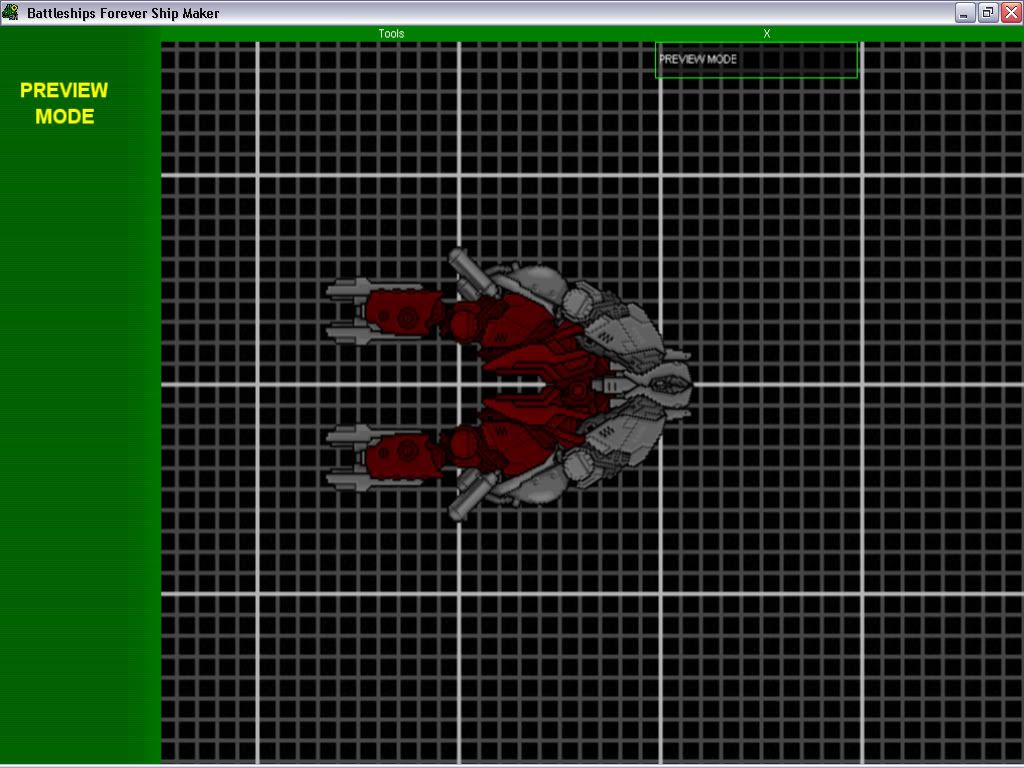
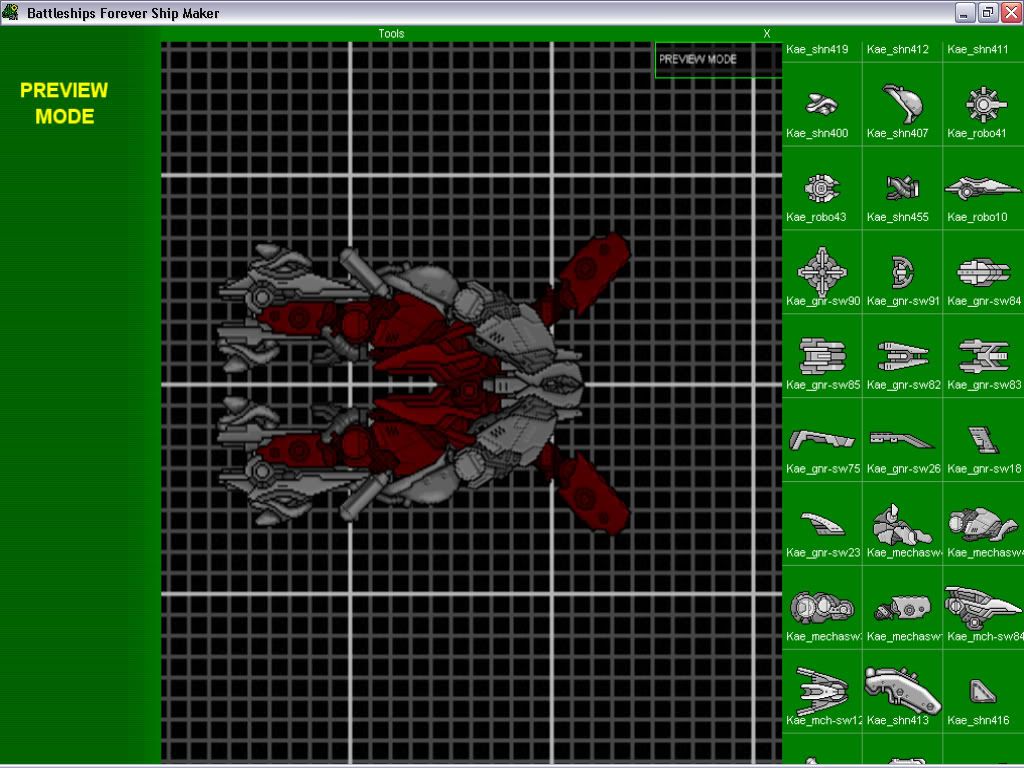
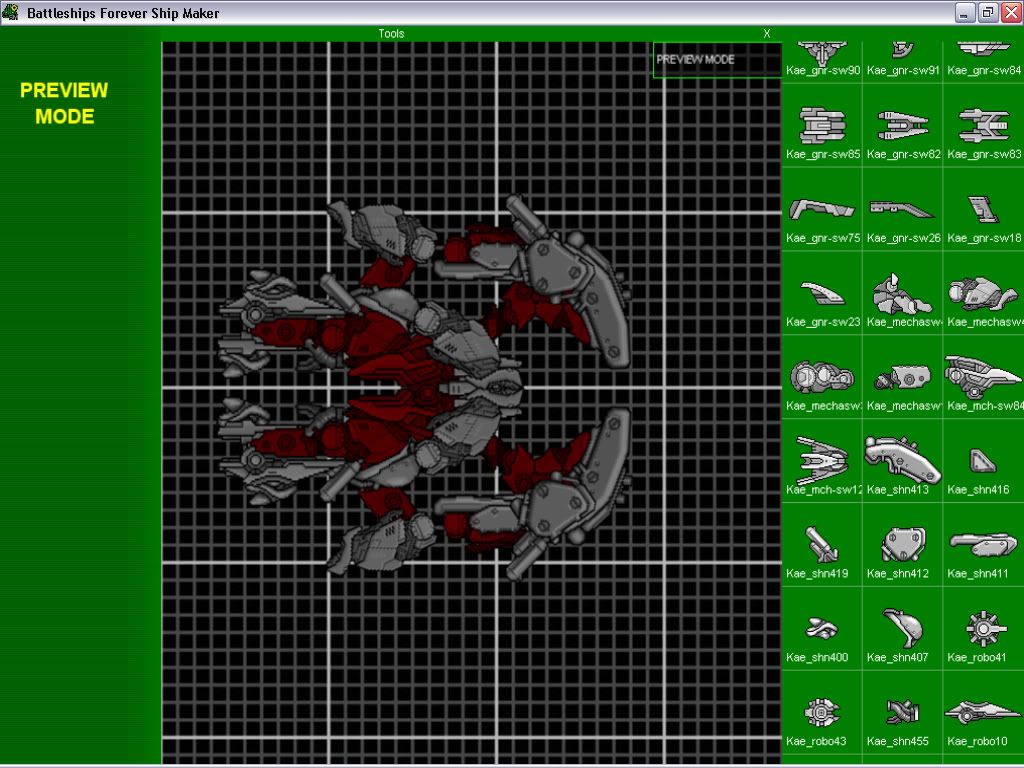
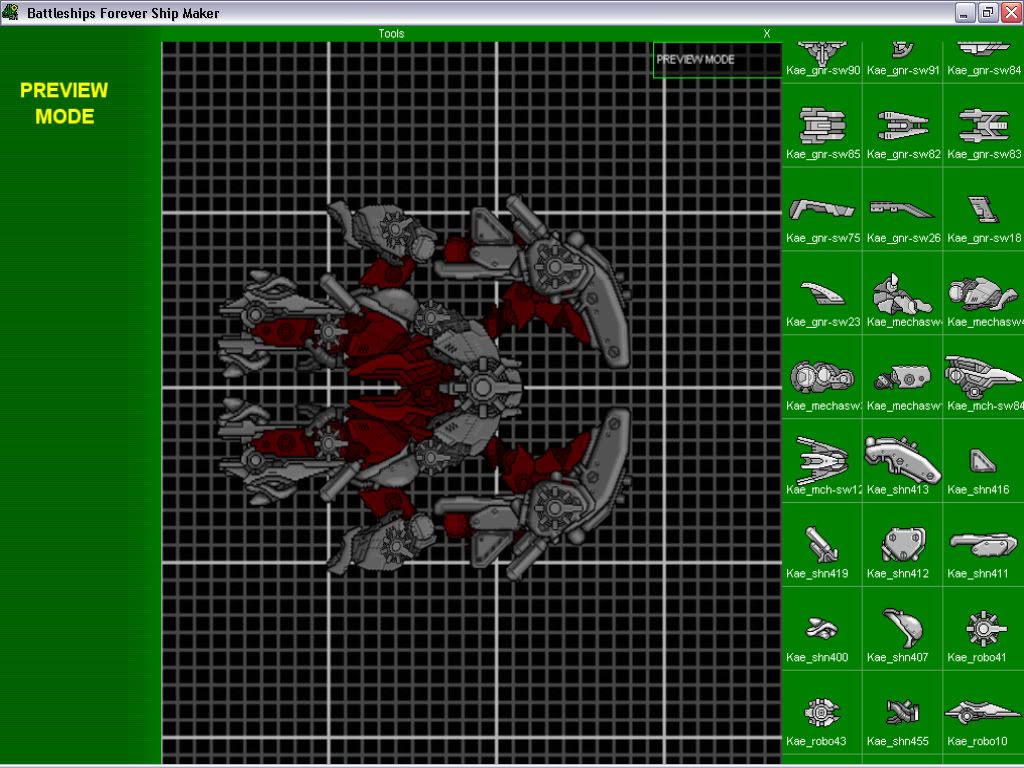
Go to Tools->Save sprites ini. This will save our current sprite config.
I recommend you to to use different sprite configs for different ships\ships series to not discontinue its "style".
Now we want to a screenshot of our ship. But this pesky grid is no good for us, so go to tools->Change Background, and use earlier created bitmap where White bears In White Antarctica field in White snowfall chase Pale white Antarctica scientists in all White. Or just just fill some random bmp with white colour. Now its perfectly fine for us and we can screenshot it. Press F11. Press F9 and drag over your ship, to choose what needed to be screenshoted.
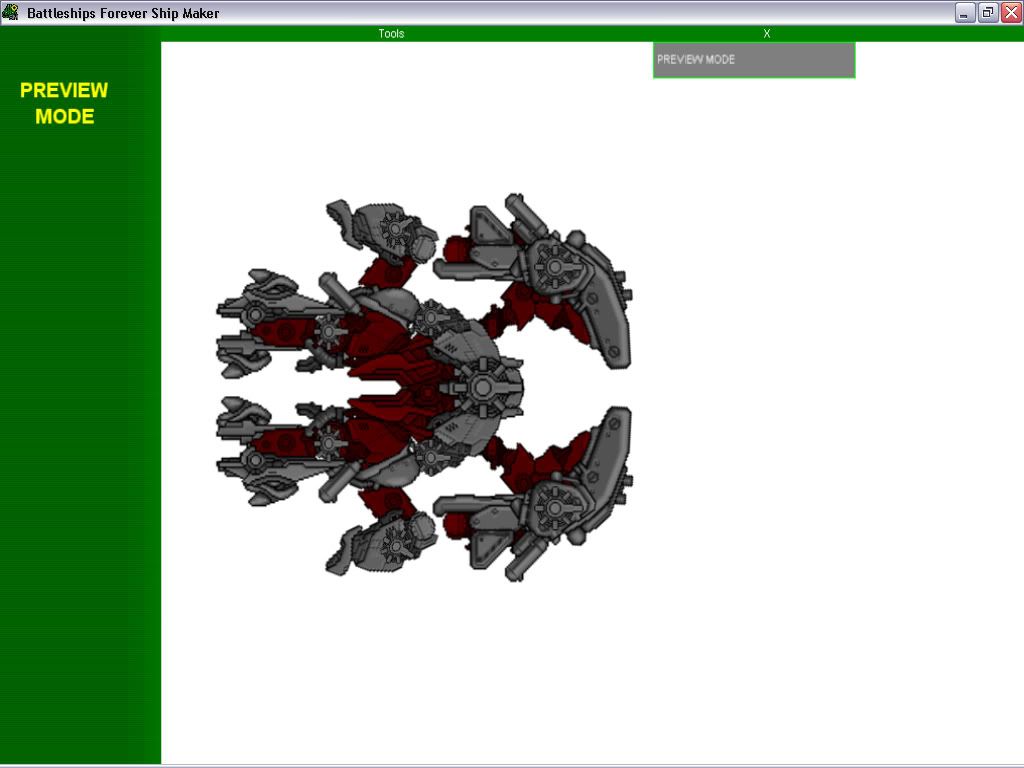 Also you can use this Change Background feature to load some ships picture to background and use it as silhouette for creating your ship.
Also you can use this Change Background feature to load some ships picture to background and use it as silhouette for creating your ship.9) Now go to \Battleships Forever\SMScreenshots\ where your screenshot is saved, and open it for example in Adobe Photoshop.
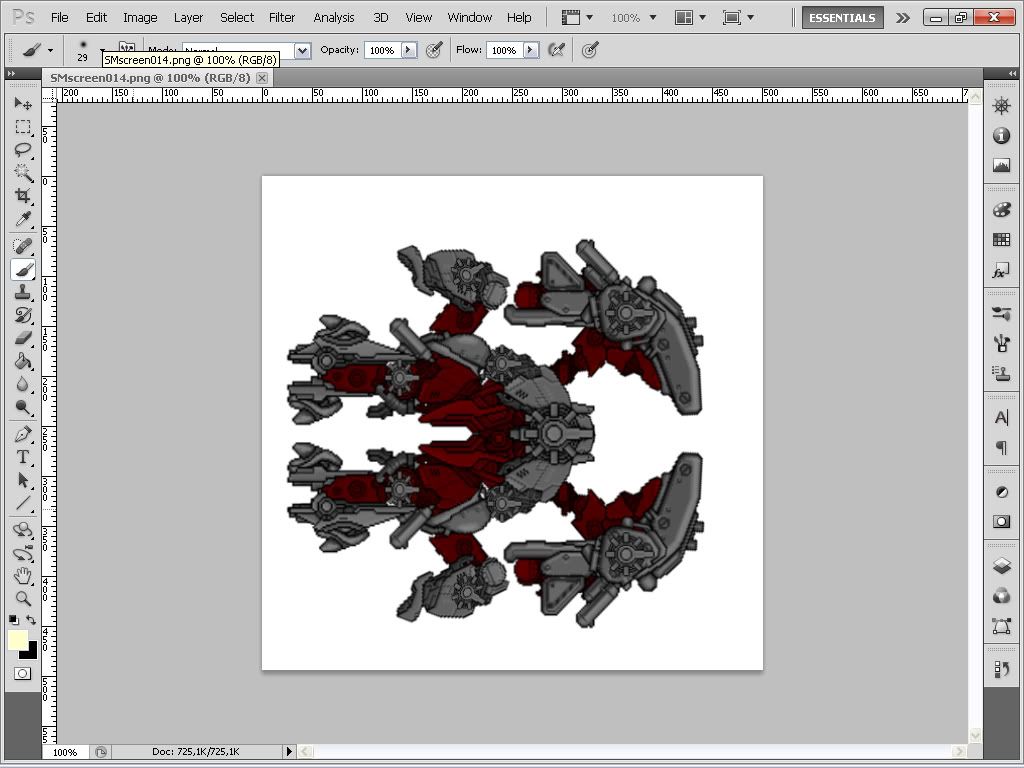
First of all rotate whole image 90* CCW and after use "magic wand" tool to select whole white trash pixels, that we dont need. Inverse selection, so only our precious ship was selected and copy it.
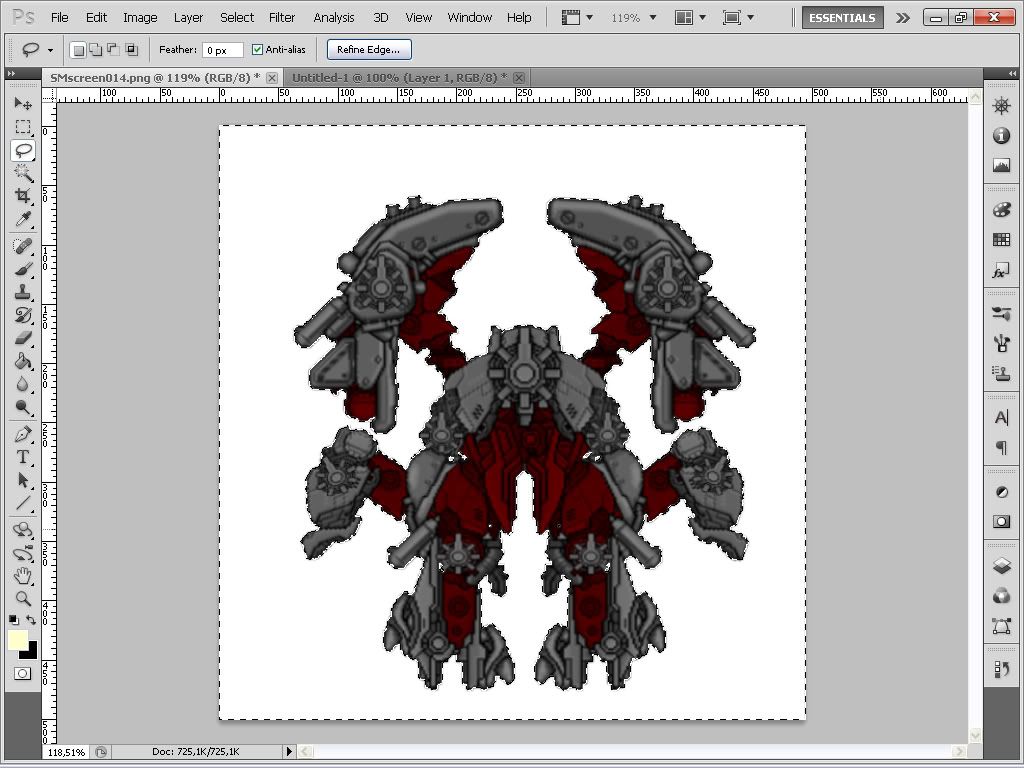
Create new file, which will be sized right for our copied ship, insert our ship and than delete "background" layer. Now you are free to edit as you want, ambient occlusion, radial blue, all this jazz. You want it you do it, i dont. Now save it as PNG. We got our basic sprite of ship.
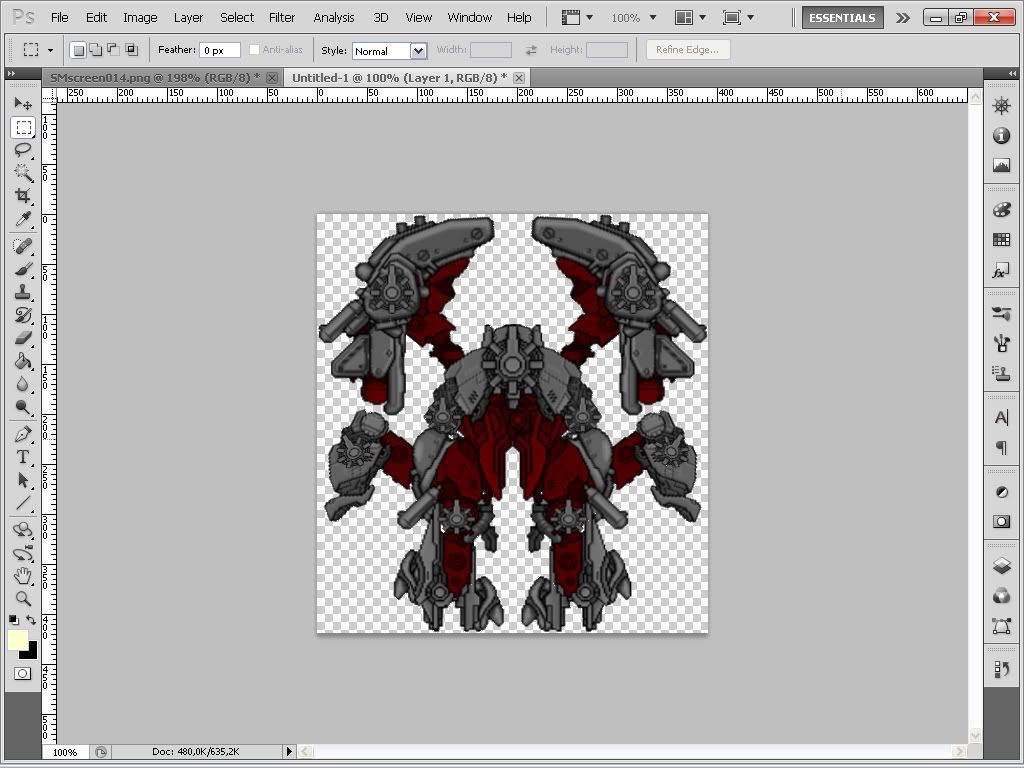
But Starfarer is counting every pixel for designate how big ship is, and we have to change our ships image size accordingly to size of ship in game. I will use table of sizes from
Fight For Universe: Sector Xplo
http://fractalsoftworks.com/forum/index.php?topic=2091.0 topic:
1 pixel = 1 meter.
* Fighter, approximate long axis is 10~15 meters.
* Bomber, approximate long axis is 20~30 meters.
* Gunship, approximate long axis is 35~50 meters.
* Corvette, approximate long axis is 55~90 meters.
* Frigate, approximate long axis is 100~160 meters.
* Destroyer, approximate long axis is 180~230 meters.
* Cruiser, approximate long axis is 240~340 meters.
* Battlecruiser, approximate long axis is 360~540 meters.
* Battleship, approximate long axis is 560~960 meters.
* Dreadnought, approximate long axis is 1,080~1,860 meters.
* Mothership, approximate long axis is 2,200~5,200 meters.
* Titan, approximate long axis is 8,000~16,000 meters.
* Flagship, approximate long axis is 86,000~126,000 meters.
* Arkship, approximate long axis is 2,240,000~8,860,000 meters.So with help of your graphical redactor tools, resize your ships images height to an needed size, and voila we have our handmade ship sprite ready to get rigged in Trylobot's ship editor
http://fractalsoftworks.com/forum/index.php?topic=375.0.
So yeah, something like this... I hope this will help somebody, and will let your community to create more and better mods.
Also there is plenty sprites of superior ships at BF forum itself
http://www.wyrdysm.com/phpBB3/viewforum.php?f=2&sid=fae510afd3629cbf7b6e74b6a9d9262b, but id highly recommend you guys to create yours ships from scratch, as its much more FUN to play after.

 Author
Topic: Why nobody does not use Battleship Forever Ship Maker for ship sprites? (Read 51964 times)
Author
Topic: Why nobody does not use Battleship Forever Ship Maker for ship sprites? (Read 51964 times)
