Stelnet also has market searcher for ships and other items. You need to configure it to show black markets or hidden markets though.
Nice one!
For the OP and others who might be interested:
THE DANGEROUS ART OF EDITING YOUR SAVE
MAKE A COPY OF YOUR SAVE!
You break your save, sucks to be you.
(No support, or caring, or anything other than rolling eyes and laughing, given by anyone. So copy your damn save first.)
Regarding removing S-Mods from your fleet, this assumes one or both of the following:1/ You don't want to addship, addstorypoints, and rebuild the new ship from scratch
2/ The ship is a unique one that you bollocked up the S-Mods and you want to fix (or test) new ones
You can edit your save file to remove S-MODS:
((((FIRST))))
MAKE A COPY OF YOUR SAVE!!!
(I hope that I have stressed this enough.)
a) Open your save (campaign.xml file) in notepad or notepad++
b) Search for your ship by name, examples:
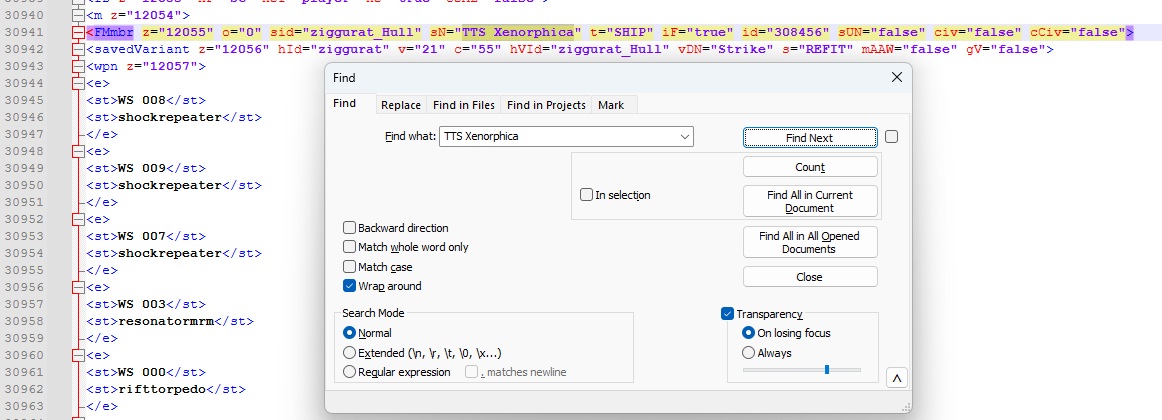
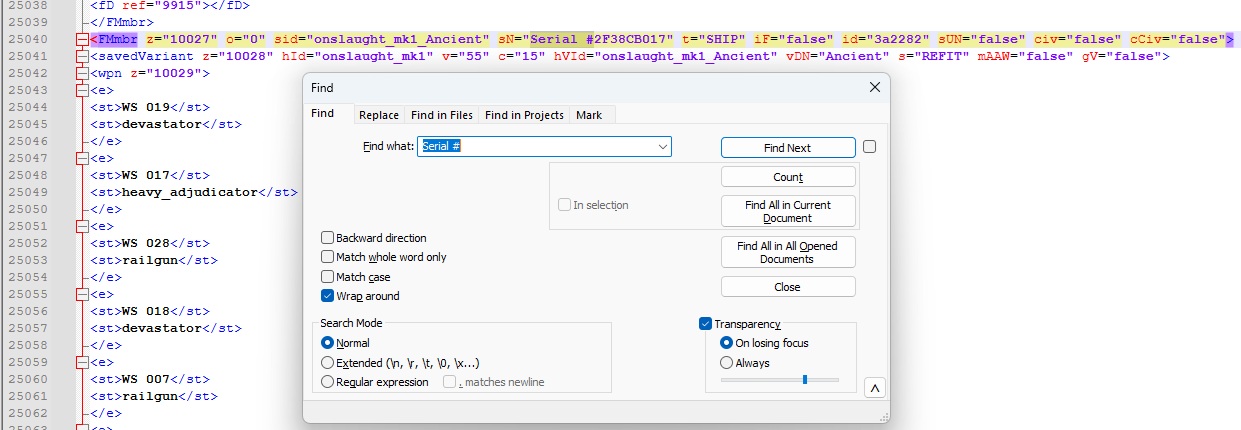
c) Scroll down until you find the section which describes the s-mods on this ship, example for the Oldslaught:
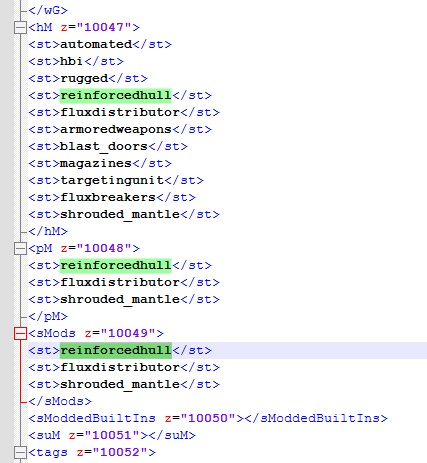
d) Remove the S-Mod that you don't want from all three locations, example I am removing the S-Mod "reinforcedhull":
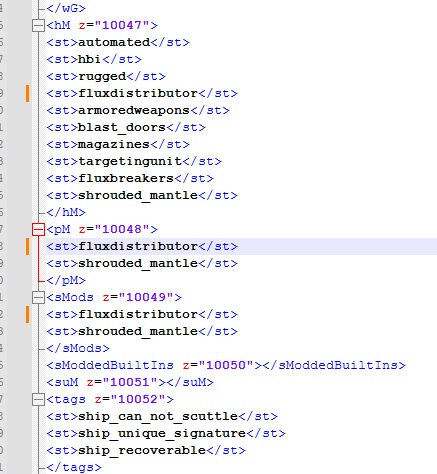
NOTE: ALWAYS LEAVE AT LEAST ONE S-MOD. If you remove all then you may bust your save. At least, I'm not risking it - I can S-Mod in something else, then re-edit the game to remove the final S-Mod that I don't want to keep.
e) Save. Load your game. Console in story points. Build in more s-mods. See note above.
Now lets say that you have a ship where you integrated an AI core. Lets say that it's a Gamma core. Now you want to put in an Alpha core. You cannot remove the Gamma core - ooops.
You can edit your save file to allow removal an integrated AI Core captain:(Do I really need to stress again the importance of making a copy of your save file? Alrightalrightalright, make a copy of your damn save file.)i) Find your ship by name, as the above - let us look for the Oldslaught
ii) Scroll down to where you find $captain_unremovable like this:
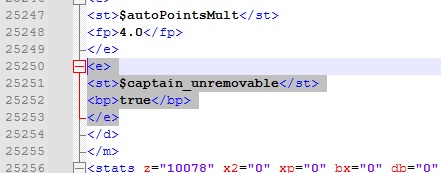
iii) You can:
* Change "true" to "false" - I have done this and it works
* Remove the entire selected section as above - I have done this and it works
Probably the best is the first way, changing "true" to "false":
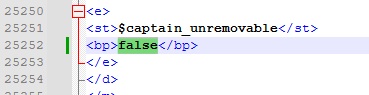
iv) Save. Load game. Console in a story point. Continue.
Lets say that you really want a ship to be automated. (HOW DARE THE ZIGGURAT BE AUTOMATED WITHOUT BEING AUTOMATED!!!1!11!!)
You can edit your save file to make the ship be automated:(Hmph.)Un) Find an automated ship to use for an example, in this case we will look at the mods on the Oldslaught
Dos) Now we scroll down to where the mods are listed - oh look, is that "automated" we see there?
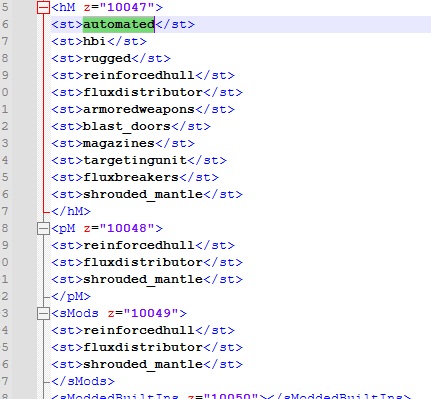
Tres) I wonder what happens when we paste that into the same section in the Ziggurat?
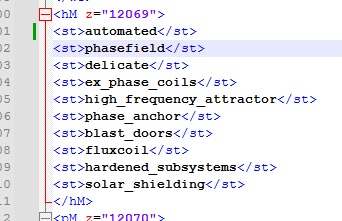
Hmmm!) Not *quite* what we were looking for...though it does have interesting possibilities for a hullmod...
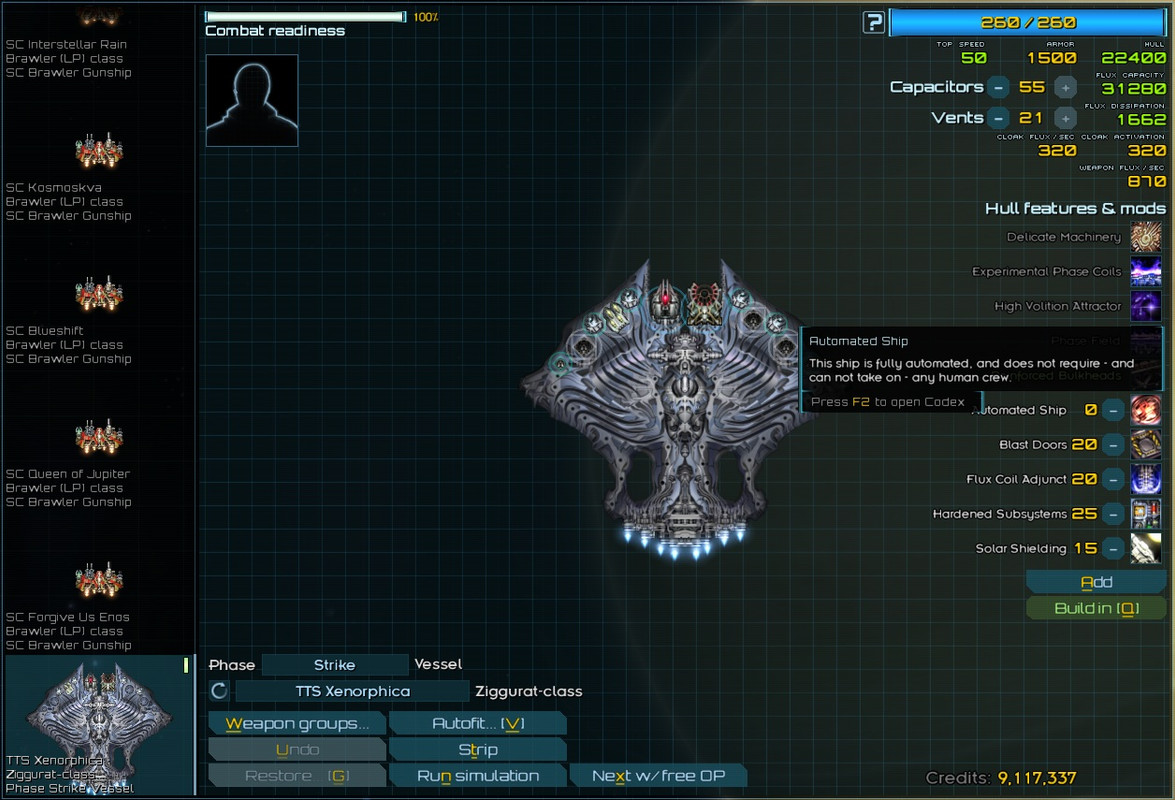
Hmmm?) Lets go look at the Oldslaught ship definition (starsector-core\data\hulls\onslaught_mk1.ship):
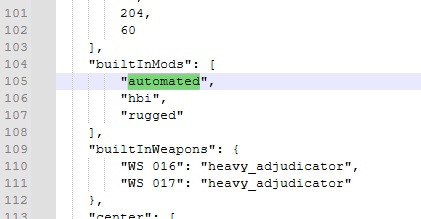
Automated! Interesting! Lets see about adding that to the Ziggurat ship definition (starsector-core\data\hulls\ziggurat.ship):
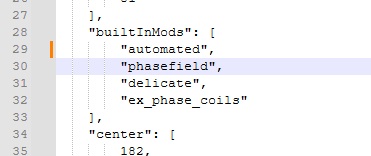
Hmph. No change, okay. Still, the ship does act as an automated ship now: it will only accept an AI Core officer and doesn't require / allow crew. That's maybe cheating bonus enough.
(What, you're still here? Doing dangerous stuff with me? Go ahead, what can possibly go wrong...)
